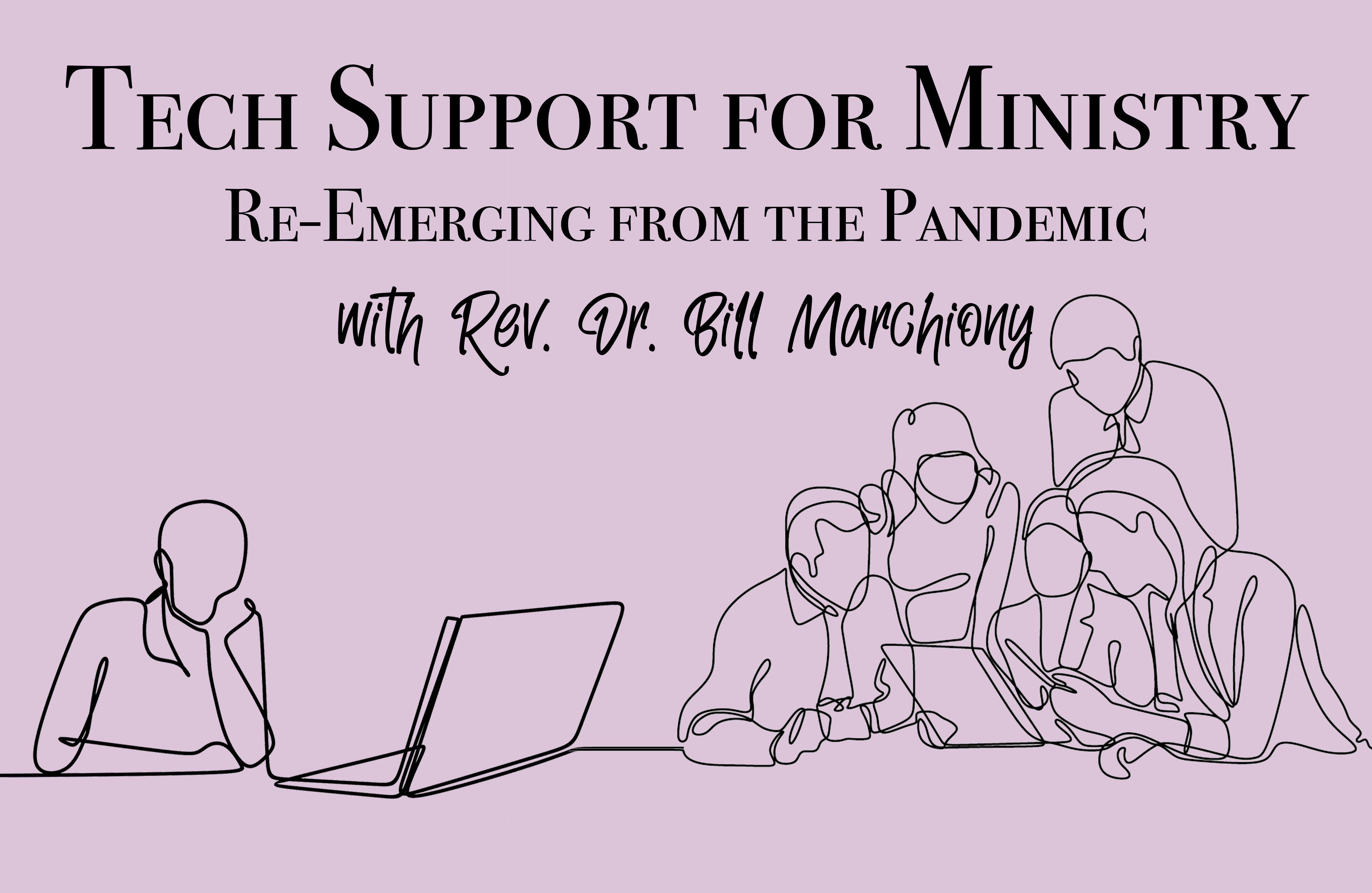Tech Support for Ministry
Rev. Bill Marchiony has spent decades working with technology - in broadcasting, print, and software. He’s available to support New Thought ministries and ministers who are feeling overwhelmed by the complexity, including...
- Video & Audio
- Equipment & Software
- Production & Operations
- Websites, online stores, event management, more...
- E-newsletter management
- Sales & Payment processing
- Moving to the Cloud
- Scheduling & appointment management
- Volunteer management
- Attendance and class management
- Bookkeeping & Accounting technology
- Data backup
- Recruiting & managing your technical team
Rev. Bill is available for a single focused session. to help you step up to the next level,
Rev. Bill Marchiony can be your On-Demand Chief Technology Officer with an ongoing support program to keep you up to date with technology without the struggle of having to figure it out on your own.
Read the monthly Tech for Ministries newsletters
Hybrid In-person & Online
As we RE-Emerge from lockdown, we have to RE-Imagine the way our Services, Classes and Ceremonies will work in a world that has become comfortable engaging from home.
That means new technology and processes for hybrid online/in-person programs.
Take your technology off the couch and make it work for people who are across the room, or across the country.
This on-demand course addresses the issues we’re facing as we reconnect in our communities, face to face.
Music makes it challenging
Business meetings on Zoom are pretty easy. Add a musician, or a choir, and it gets a lot more complicated.
Simple, and easy to use…
We go over the basics of setting up an automatic rig that can be run by a volunteer at each service.
…or complex, high-end tech.
You can step up the quality of the video, audio - or both - as long as you're aware of the trade-offs, and the technical talent you need to pull it off.
A workshop or class has different demands
Get the technology out of the way to have the rich, personal interaction we expect when we’re connecting in community.
just $49.95
Get the Monthly Tech Update newsletter
A tip for better music on Zoom
Zoom is a great platform for communicating among many types of devices over long distances. It was designed and optimized for business meetings, and then turned into an all-purpose tool when everyone started staying home.
The audio processing on Zoom is set up to eliminate background noise. That's great when the neighbor is running a leaf blower. Unfortunately, Zoom usually hears a musical instrument as background noise.
To disable the noise reduction and make live music sound better, the musician will have to enable the Original Sound function in the settings for their Zoom app, and then Turn On Original Sound when threy're ready to play.
The instructions on how to do it on desktop or mobile devices can be found here on the Zoom support web site.
"Enable Original Sound" also lets the usert turn off Zoom's echo cancelling function, which is important for music. so you could get an echo through the musicians microphone. The easiest solution is for the musician to use headphones. When that's not possible, turning their speaker as low as possible, or muting the mic except during the songs can help.